Taikymo informacija:
Versija: 3.3.4
Įkėlimo datą: 9 Dec 10
Kūrėjas: Unyverse
Licencija: Nemokamai
Populiarumas: 177
Dydis: 291 Kb
Upvise Business Contacts yra Mobilus Contact Manager "ir paprastas CRM jūsų smulkiajam verslui.
"Sekite, kas yra jūsų verslo kalbina, kas buvo pasakyta, ir ką daryti toliau. Priskirti užduotis sau ar bendradarbiais, valdyti galimybes. Pasidalinkite savo pagrindinį verslo informacija su savo komanda Mobile ir telefoną ir iš bet kurio kompiuterio su savo Upvise interneto sąskaitą.
Pagrindinės funkcijos apima:
- Instant Paieškos ir filtravimo jokio kontakto, įmonės užduotis ar alternatyviąsias
- Paskambinkite savo ryšius su vienu paspaudimu;
- Siųsti el.laišką kontakto nepaliekant Upvise taikymą (nereikia turėti išorinį pašto appplication)
- Rodyti savo kontaktas Adresas žemėlapį naudojant "Google Maps"
- Sukurti galimybes ir uždavinius, nustatyti terminą, savininko ir svarbą.
- Link bet kokią užduotį, arba galimybę bendrovei arba adresatui.
- Lengvai naršyti atviras užduotis ir galimybes susilietus ar įmonės;
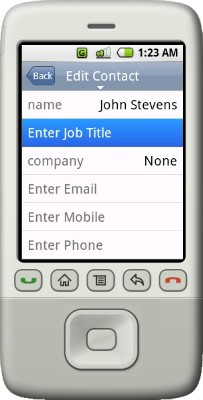
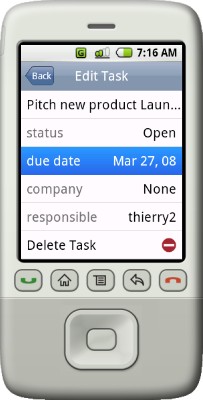
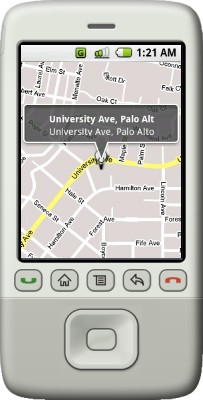
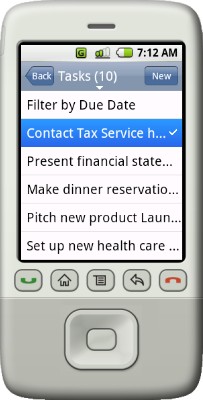
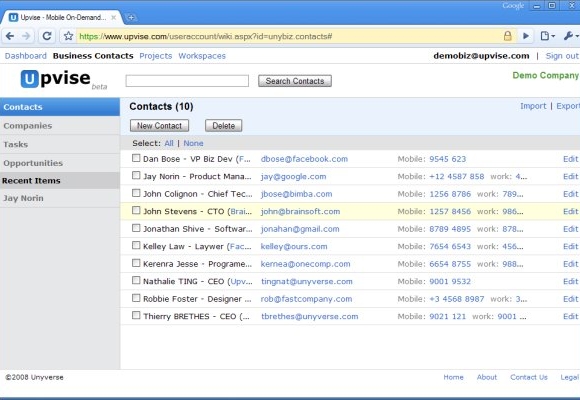
Why should I use Upvise? With Upvise you can access all your company data instantly on your mobile. Completing a sale for example often requires access to key information. Upvise will help you get the data on time, you won't need to wait until you're back at the office to get the crucial piece of info. Upvise can also help you improve your customer relationship, by keeping important customer-related info always at hand. Wouldn't it be nice if you could check the latest open issues on this very important project in your client's meeting room? Upvise is useful for your sales people, for your technical staff, for administrative tasks, and for just anyone in your company who needs to access and share information.
Features:
Offline Mode:Being out of network coverage happens more often than we would like it to. With Offline mode in Upvise, you can continue to access your downloaded data and post new items, even where there's no wireless connection. The new data will be automatically uploaded to your web account when you are back in Online mode.
Ultra Simple and Efficent User Interface
Mobile phone screens are small compared to desktops and the interaction is generally limited to a few buttons. Upvise has designed a simple and intuitive user interface based on lists and one-button clicks, which makes your navigation experience a breeze, compared to many mobile web browsers.
Fast and Reliable


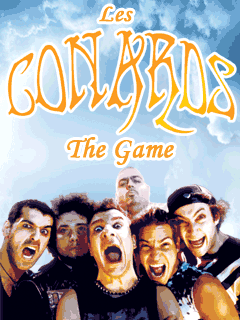
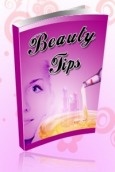


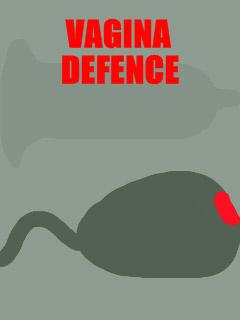
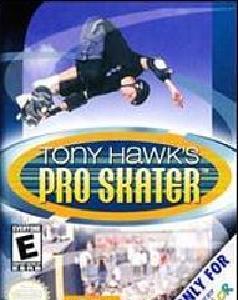




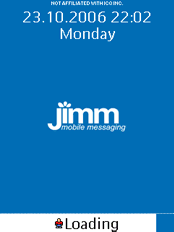

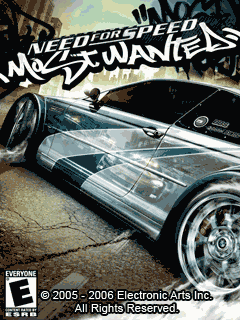
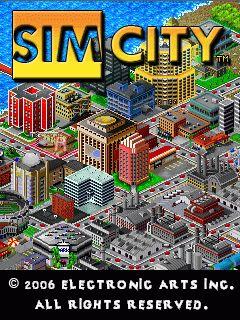
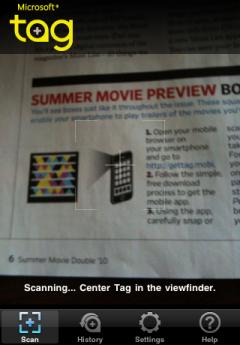
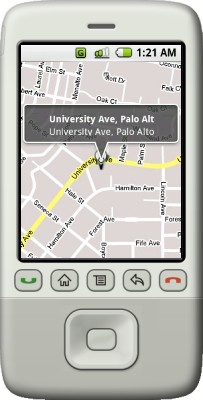
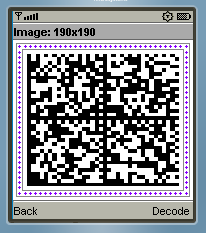

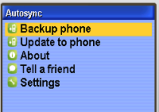


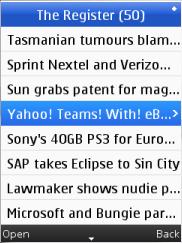

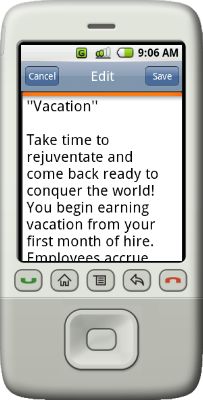
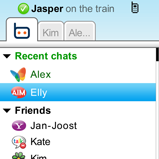
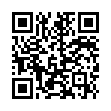




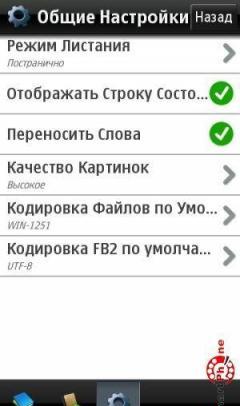
Komentarai nerastas